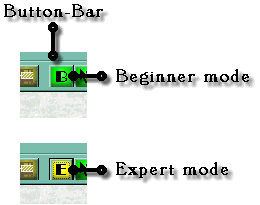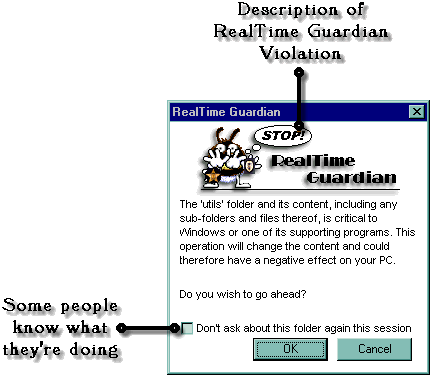RealTime Guardian
Data Manager offers a choice of two ‘Skill’ settings, ‘Beginner’ or ‘Expert’. Depending upon the chosen skill-setting, the user is either prevented or warned about making alterations to Critical System and Program files which may adversely affect the operation of the PC. Similarly, if your score isn't high enough (see RealTime Score), you are asked for confirmation before every Copy, Move or Delete operation. RealTime Guardian also detects any registered install paths for software already on the PC, and protects these too. Unlike the Windows in-built warning : "this change could impact one or more registered programs" dialog, RealTime Guardian protects even individual files within registered folders, such as support documents, icons or even something as innocuous as a shortcut file!
Generally, it is assumed by Windows that the movement of files and folders is the user's wish, and more or less anything goes! It is not unusual for people new to the File System to accidentally move files to inappropriate locations, and subsequently waste a lot of time finding or re-creating that same file. RealTime Guardian minimizes the risk of lost time due to mis-filing. (This feature can be disabled depending on your chosen skill-setting). |
|